What to Avoid Doing With PPC
To get the best possible performance from your paid campaigns, it’s not just about what we do — it’s also about what you avoid doing on your end. Mistakes made outside of our management process can negatively affect your ad performance, waste budget, and disrupt tracking.
Here are the most important things to avoid when running PPC campaigns under our management.
1. Do not allow Google Ads sales reps to make campaign changes
Google’s "support reps" are often outsourced and heavily incentivized to push platform features that increase your spend, not your results. One of the most common and damaging suggestions they make is to enable broad match keywords — which will show your ads for searches that are often irrelevant and unqualified.
If anyone contacts you claiming to represent Google and offers “free help” managing your campaign — decline and notify us immediately.
2. Never turn on “Auto Apply Recommendations”
Inside your Google Ads account, you may see a feature called Auto Apply Recommendations. It sounds helpful — but it gives Google permission to automatically change your campaigns without your approval, including:
-
Increasing your daily ad spend
-
Switching match types
-
Replacing your ad copy
-
Adding irrelevant keywords
This setting can destroy a well-performing campaign in a matter of days. We strongly recommend you never activate this, and we’ll monitor it for you as part of our management process.
3. Clean up account access and permissions
Only trusted individuals should have access to your Google Ads account.
If you’ve worked with past agencies, freelancers, or tools, it’s important to:
-
Remove any inactive or unauthorized users
-
Avoid granting access to third-party apps or software you don’t use
-
Limit account permissions to your internal team and 10com only
Let us know if you need help reviewing who has access — we’re happy to assist.
4. Always communicate changes or questions directly with us
If you want to adjust your budget, test a new service, pause a campaign, or try a seasonal promotion — tell us. You can submit requests through your client portal or message us directly.
We’ll make sure the change is implemented properly and doesn’t conflict with the rest of your strategy. Unilateral changes made inside your ad account can create performance issues and slow down optimization.
Summary: Let Us Do the Work
We manage your campaigns with strategy, structure, and care — but outside interference (especially automated changes or external reps) can undo that quickly.
If in doubt, message us first. We’re here to protect your investment and help you grow.