How the Wix Web Design Process Works
At 10com, our process is designed to move efficiently without sacrificing quality. Every Wix website we build is custom-designed, built from a blank canvas, and developed around your content and goals. We keep things structured and collaborative so we can deliver a polished site you’ll be proud of — without endless back-and-forth.
Here’s how the process works, step by step.
Step 1: Project Kickoff
Once your package has been purchased, your dedicated project manager will reach out to introduce themselves and provide access to your client portal. You’ll then be asked to complete a creative brief. If you’ve also purchased content writing, you’ll fill out a brief for that department as well.
We cannot begin design until we receive:
-
Your completed creative brief
-
Final written content (unless we’re writing it for you)
We build around the content, not before it — because your content dictates everything: structure, page count, layout, headlines, sections, and flow.
Step 2: The 3-Step Design Process
We follow a simple, structured three-step process, moving from one phase to the next only after the previous step has been approved:
1. Homepage Design
We start by designing your homepage from a blank canvas. No templates. No AI. The homepage sets the tone for the entire site.
-
Timeline: 3–5 business days after we have your brief and content in hand
-
Once delivered, we pause and wait for your feedback
-
You can either approve or request revisions
2. Internal Page Buildout
Once the homepage is approved, we’ll begin designing the remaining internal pages.
-
Timeline: 3–5 business days from homepage approval
-
For larger websites, pages may be completed in batches
-
We ensure a consistent look and feel that matches the homepage
3. Final Optimization & Review
After internal page approval, we move into final optimization.
This includes:
-
Linking buttons and navigation
-
Integrating any requested apps (e.g. Calendly, booking, events)
-
Adding metadata for basic on-page SEO
-
Making the site mobile friendly across screen sizes
-
Final quality check before transfer
Site Transfer & Ownership
Once you approve the final build:
-
We transfer the site into your Wix account
-
You gain full ownership and control
-
You’ll be able to manage, update, and expand your site on your own
-
You’ll be responsible for connecting your domain and Wix plan to take the site live
Wix is cloud-based and easy to manage, so you can access and update your site from anywhere, anytime.
Project Timelines & What Affects Them
Clients often ask, "How long will this take?" The answer depends on you.
This is a collaborative process, and turnaround time is directly affected by:
-
How quickly we receive your creative brief and content
-
How clearly and promptly you submit feedback or revision requests
-
Whether revision requests are consolidated or sent in scattered batches
-
Whether communication is professional, constructive, and actionable
Our production queue is driven by client responsiveness. Each request re-enters the queue upon submission and is handled within 3–5 business days, depending on complexity and current workload.
Revision Requests: Best Practices
Revisions are included, and we’re happy to make them. To streamline the process:
-
Submit all feedback in one update
-
Be clear and actionable
-
Supplement with examples, screenshots, or links when possible
-
Do not use AI-generated requests — they tend to be overly complex, unrealistic, or outside your package
-
Don’t submit revision requests while work is still in progress; wait for the update
We will not accept AI-generated requests or form submissions.
Frequently Asked Questions
Q: Can I make updates to my site later?
Yes! Once transferred, you’ll have full access to your Wix site. You can make edits, updates, and expand your site anytime.
Need help later? View our Wix Support Packages.
Q: What do I need to do to take my site live?
After transfer, you’ll need to connect your Wix plan and your domain name. We’ll guide you through that part — you don’t need to purchase either until the site is ready to go live.
Q: What if I need help after the project is complete?
We offer optional ongoing support through our Wix Support Packages. When active, you can submit requests through your portal and we’ll handle them within 3–5 business days.
Q: Can you work on my existing website?
No. Most DIY or template-based sites create more problems than they solve. We build from a blank canvas so you get a site that looks amazing, is easy to manage, and doesn’t fight against you every step of the way.
Q: Can you build the website now and add content later?
No. We design around the content. Adding it later often requires a complete rebuild. It’s inefficient and costly. For best results, provide content upfront — or let us write it for you. Explore our Content Writing Packages.
Q: Are revisions included, and what if I need more?
Yes, revisions are included. Technically, your package includes up to 3 rounds per page.
That said, your satisfaction is our top priority. If the working relationship has been professional and respectful, we’re happy to offer additional revisions within reason. We do not reward abusive or unprofessional clients with preferential treatment or expedited turnarounds. But we are always willing to go above and beyond for clients who are a pleasure to work with.
Q: How can I help the process go faster?
Be responsive. Submit one detailed revision request at a time. Use examples and screenshots when possible. Avoid filler. And definitely skip the AI — your own words get us to the finish line faster.
Q: Want to take your site to the next level?
Once your site is live, we can help you start building visibility and traffic through SEO.
Explore our ongoing SEO packages