Project Communication: How We Keep You in the Loop
Your Portal = Your Command Center
At 10com, your client portal isn’t just a communication tool — it’s your command center. It gives you full transparency, organized access to all your project assets, and a direct line to your project manager and support team. From revision requests to milestone updates, everything lives in one place. No lost emails. No forgotten messages. No scattered communication. Just structure, speed, and clarity.
Why We Use the Portal
-
Everything is documented, trackable, and easy to reference
-
Ensures nothing is missed or forgotten
-
Speeds up production by keeping communication focused and centralized
-
Creates a smoother experience for both you and the team
What You Can Expect
-
Direct messaging with your project manager
-
Project updates and notifications delivered to your email
-
All files, deliverables, and requests in one organized location
-
Fast responses and real-time updates as your project progresses
What We Don’t Use for Project Communication
To protect the integrity of your project:
-
We do not accept communication via phone, text, or social media
-
All revisions, content, requests, and updates must be submitted through your portal
How to Submit a Request
-
Use the “Inbox” tab in your portal to submit a revision, question, or task
-
If you’ve purchased multiple services, reply within the appropriate order/thread to keep everything organized
-
Be specific and concise — include page names, links, screenshots, or visual references
-
Submit requests in a single message when possible (multiple scattered messages can cause delays)
Our Commitment
-
We monitor portal activity throughout the day
-
You can expect a response within one business day — and often much sooner
-
Your project manager ensures every message is acknowledged and routed to the right team
-
You’ll never be left wondering “what’s next”
Frequently Asked Questions
Q: Can I text or DM my project manager?
No. For security and efficiency, all communication must go through the client portal. This ensures your project stays organized and nothing slips through the cracks.
Q: How quickly will I get a response to a message?
The portal is monitored throughout the day. You can expect a response within one business day, though most messages are replied to much sooner.
Q: How do I submit a revision or request?
Use the Inbox tab in your portal. If you’ve purchased more than one package, respond within the applicable order/thread.
Be clear and include any page names, screenshots, or links to help us execute quickly and accurately.
Q: Can I send multiple requests separately?
To avoid delays or confusion, please consolidate feedback or questions into a single message whenever possible. Scattered messages can lead to missed items or slower turnaround times.
Q: Will I be notified when there’s an update?
Yes. You’ll receive an email notification whenever your project manager posts a message, reply, or delivers an update inside the portal.